Your Wraith digital day/night vision riflescope will need to be zeroed.
What is zeroing?
Zeroing, or ‘sighting in,’ a scope means aligning your point of aim with the point of impact for the bullet to hit where you want it to. If you don’t sight in your scope, you will likely miss your target. Zeroing is necessary for hunters, long-range precision shooters, competitors and anyone concerned with accuracy.
Sighting in requires a target with bullseye and grid, ammo and plenty of time. To save costs on range fees and ammo, we strongly recommend boresighting your Wraith riflescope with a laser boresight. Boresighting is quick, easy and the most efficient way to get your Wraith digital riflescope close to zero with the ability to get on paper with your first shot.
To learn how to boresight your Wraith scope, click here.
Once boresighted, you’ll want to head to the range to fire live ammo. (Don’t forget to remove your boresight!) A vise or shooting rest will keep your rifle steady during the sight-in process. This will keep your rifle centered, mitigate recoil and reduce fatigue.
The hole left from a .223 Remington bullet can be small and nearly impossible to see, even from shorter distances—especially if you have poor eyesight. Take a pair of binoculars or a spotting scope with you to identify where you hit on the target. You also may be able to see where you are hitting using the Wraith’s 8x magnification.
Follow these steps to sight in your Wraith Digital Riflescope:

- Mount your Wraith riflescope with a comfortable eye relief. (Eye relief is the distance between your eye and the eyepiece on the scope. If you mount your riflescope too close to the rear of your rifle, the recoil of the gun can cause the scope to hit you in the forehead, causing what’s called ‘scope bite,’ resulting in a nasty cut or bruise.)
- Turn your Wraith on by pushing down the center button until the Sightmark logo appears.
- Adjust both the eyepiece diopter and focus adjustment until you get a crisp, clear image of your target. (The diopter is the measurement of the eye’s curvature. Since people’s eyes are all curved differently, the eyepiece diopter adjustment brings everything on the display screen such as your reticle and menu options into focus.)
- Choose your preferred reticle pattern and color in the “Reticle Settings” menu.
- Place the center of your reticle as seen through the scope at the center of the target, take 1 to 3 shots.
- Tap the center button once to bring up the main menu.
- Using the arrows on top of the unit, scroll down to “Reticle Settings” and tap the center button to select.
- Use the bottom (down) arrow to scroll to “Reticle Zero.” Press the center button to select this option.
- An additional red crosshair—called the red adjustment reticle in the manual—will pop up alongside your chosen reticle. Keep your reticle’s crosshairs pointed to the center of the target.
Note: There will be four sets of numbers displayed on the top of the “Reticle Zero” screen. These numbers represent the reticle’s offset from the center. They are not necessary for the zeroing process but may be useful for readjusting to a known zero if you save these numbers.
- Using the up, down, left and right arrows, move the red adjustment reticle to the bullet hole (“point of impact”) group of holes you shot in step 5.
- Exit out of the “Reticle Zero” setting by pushing the center button to return to the main screen.
- Take another 1 to 3 shots.
- Repeat steps 5 through 12 until zeroed. The Wraith is properly sighted in when the point of impact is the same as the point of aim.
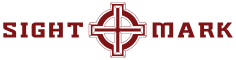


7 comments
If you zero your scope in during the day will it stay consistent on the night mode? I’ve zeroed mine in at 200 yds and practiced repeatedly but have now missed several targets at night.
Hello Brent.
The phenomenon you are experiencing is completely natural. Your eyes create a phantom image of whatever light you last saw when you look immediately from a bright light source into darkness.
Has anyone had a problem with the wraith scope hurting your eye? When I get done trying to find a target at night through my scope ,I will see a black rectangle in my eye for about 10 minutes. Does anyone know what the problem here is?
Unfortunately, there are no true “universal” settings and these must be adjusted on the fly depending on the light level and atmospheric conditions around you.
For example, Iso800 is used for fading light (around 8pm in Fort Worth), while Iso12800 is for pitch darkness.
Long exposure gives you more detail, but fast moving objects may appear blurry while short exposure gives you less detail but more clarity with moving objects.
Multi metering is a good, safe setting for gathering light from as much of the environment as it can, while spot metering gathers light from a single point at the center of the Wraith’s viewfinder, good for use in conjunction with IR lights in a very dark area.
I hope this answers your question. Let me know if you need anything else.
Does anyone know what the optimal settings for the Wraith Mini 4K 2-16×32 for gain, iso, exposure, spot, and AE meter would be?